- 运行环境:Win9X/2000/XP/2003/win7/vista|ME/|NT
- 软件语言:简体中文|授权方式:绿色版
- 软件类型:国产软件 - 应用软件 - 压缩解压
- 软件大小:9.88 MB
- 下载星级:
- 软件官网:暂无
- 更新时间:2018/5/9 10:19:02
【软件截图】
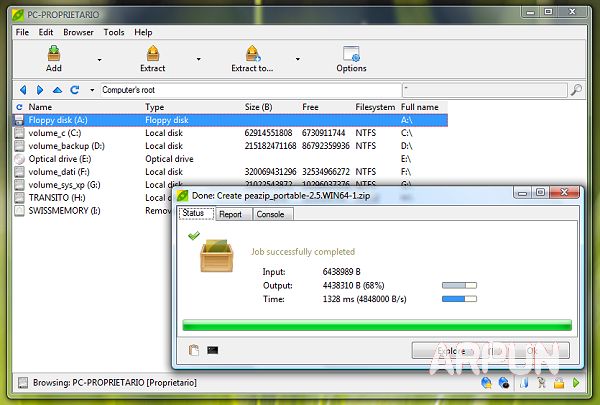
【基本介绍】
PeaZip是一个压缩必备工具, 支持其本地Pea格式压缩(具有压缩, 分割卷, 和灵活的加密和完整性检查计划)等主流格式的开放格式与处理
全面支持:7z格式, 7 - Zip sfx, Bzip2, Gzip, PEA,, split TAR 和ZIP。 功能:PeaZip的用户界面旨就在提供协助给用户:编辑, 保存和恢复压缩布局(输入文件程序和文件夹的列表), 以加快压缩和备分COPY操作的定义;保工作的定义, 以纯文本, 将在脚本或二手学习的目的;在每次行动后有详细的工作日志。
PeaZip 是一款非常很好的压缩、解压缩软件。 多平台!(基于java。 )格式支持:支持的格式众多, 7Z, 7-Zip sfx, ARJ, BZip2, CAB, CHM, CPIO, DEB, GZip, ISO, JAR, LZH, NSIS, OOo files, PAQ8*, PEA, RAR, RPM, split, TAR, Z, ZIP。 可以说是上我认识的格式他都支持了。
更新日志:
http://www.peazip.org/changelog.html
6.6.0 2018 05 06
BACKEND
Updated to 7z 18.05
patches CVE-2018-10115 vulnerability
patches bug on some Windows(窗口化操作系统system) 10 versions working incorrectly with Large memory pages
improves performances
FILE MANAGER
Added new fast function for hinting possible duplicates
Possible duplicates shows exactly same size, and same CRC32 calculated on sample(s) of file’s data
For files up to 64 KB data it is sampled a 32 KB region at the beginning of the file
For files larger than 64 KB a second 32KB region is sampled after the half of the file
Added option to reset search history in search menu
Various fixes and improvements
EXTRACTION and ARCHIVING
New option “Try to edit non explicitly supported file types” in Options > Settings > Archive manager
off by default in order to protect from modification files outside known supported extensions
if on, allows to try to add/update and remove files form files not usually employed as archives, but structurally based on archive types such as java程序设计design语言 jar, MS Office and OOo files, etc
搜索、浏览历史纪录的压缩档浏览接口,来直觉式地对压缩档内容进行浏览,并可以使用详细的筛选规则。
图形化用户界面压缩或解压缩。它同时也提供了制作、编辑以及撤消压缩设置档来加速压缩或备份的设置。
文件切割与合并、安全删档、位式文件比对、文件完整性检查、系统效能监控、随机密码/密钥产生器、及集成进资源管理器右键菜单。
支持皮肤主题,程序的用户界面(包含图片及颜色配置)都可以自行调整。

