- 运行环境:PC-windows操作系统
- 软件语言:简体中文|授权方式:绿色免费版
- 软件类型:国产软件 - 系统工具 - 文件管理
- 软件大小:706 KB
- 下载星级:
- 软件官网:暂无
- 更新时间:2018/1/1 11:33:06
【软件截图】
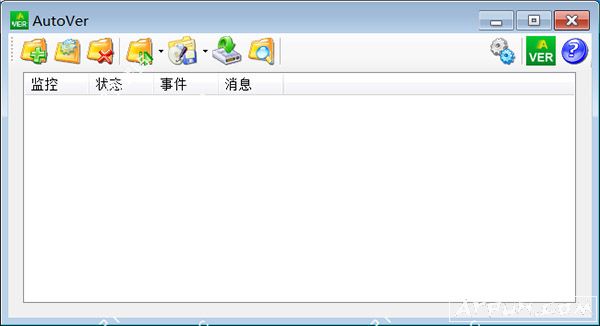
【基本介绍】
AutoVer is a configurable automatic or real time backup and personal versioning system. It can be used as a simple real time backup or as a more complex, but transparent version control system (like a realtime incremental backup). The beauty of this system is that once you set it up (which is extremely simple) it does everything. No remembering to backup or to check in or check out files. Every time you save a file it is copied to your backup folder, drive or FTP server. You can include and exclude certain files and browse the backups with the Backup Explorer. It also runs as an icon in your system tray or via a Windows(窗口化操作系统system) service.
Great for backing up (or one way synchronising) your work or home documents to flash memory or saving every change you make to your source code or image files.
1、可以建立多个的备份方案
2、先设定备份方案名称
3、选择备份的文件夹
4、设定是否包含子文件夹
5、显示错误自信
6、显示所有信息等
AutoVer使用说明:
1、点击应用程序即可快速的进入软件的主界面,包括了监控、状态、事件、消息等
2、监控设置的界面,包括了一般功能的设置、高级功能的设置、版本设置、FTP设置等
3、可以对恢复的界面进行快速的设置,包括了将所有文件恢复到
4、进入备份资源管理器的界面,包括了名称选择,修改日期等
5、进入自动备份设置的界面,包括了比较应用、文本查看器、图像查看器、开机自启等

