- 运行环境:Win9X/2000/XP/2003/
- 软件语言:简体中文|授权方式:免费版
- 软件类型:国外软件 - 攻防软件 - 加密解密
- 软件大小:36.0 KB
- 下载星级:
- 软件官网:暂无
- 更新时间:2008/12/14 16:54:48
【软件截图】
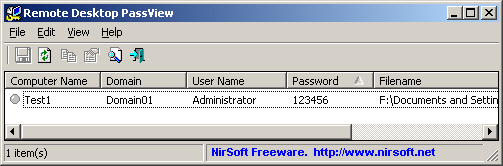
【基本介绍】
Remote Desktop PassView is a small utility that reveals the password stored by
Microsoft Remote Desktop Connection utility inside the .rdp files. Versions History
Version 1.01 - The configuration is now saved to a file instead of the Registry.
Version 1.00 - First release.
License
This utility is released as freeware. You are allowed to freely distribute this utility
via floppy disk, CD-ROM, Internet, or in any other way, as long as you don't charge
anything for this. If you distribute this utility, you must include all files in the
distribution package, without any modification !
Be aware that selling this utility as a part of a software package is not allowed !
Disclaimer
The software is provided "AS IS" without any warranty, either expressed or implied,
including, but not limited to, the implied warranties of merchantability and
fitness for a particular purpose. The author will not be liable for any special,
incidental, consequential or indirect damages due to loss of data or any other
reason.
Using Remote Desktop PassView
Remote Desktop PassView doesn't require any installation process or additional
DLL files. Just copy the executable (rdpv.exe) to any folder you like, and run it.
After you run rdpv.exe, the main window display the passwords of .rdp located
under your "My Documents" folder. The default .rdp file (Default.rdp) is usually
stored in this location
If you want to recover that password of another .rdp file, just drag the file from
Explorer into the window of Remote Desktop PassView utility or use the "Open .rdp
File" option from the File menu.
Be aware that Remote Desktop PassView can only recover the passwords created
by your current logged on user. It cannot recover the passwords of .rdp files
created by other users.
Translating Remote Desktop PassView To Another Language
Remote Desktop PassView allows you to easily translate all menus, dialog-boxes,
and other strings to other languages.
In order to do that, follow the instructions below:
Run Remote Desktop PassView with /savelangfile parameter:
rdpv.exe /savelangfile
A file named rdpv_lng.ini will be created in the

