- 运行环境:Android平台
- 软件语言:简体中文|授权方式:Android安卓版
- 软件类型:国产软件 - 安卓软件 - 生活应用
- 软件大小:3.70 MB
- 下载星级:
- 相关链接:暂无
- 更新时间:2016/7/6 16:00:14
【软件截图】
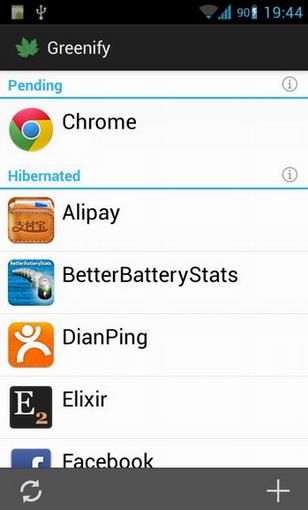
【基本介绍】
Greenify 绿色守护是一款能协助您甄别那些对系统system全局性能和能耗有不良反应影响的应用程序, 并可以通过独有的绿色化专利技术, 阻止它们消耗您的电池电量, 占用您的宝贵内存。 经过绿色化工艺处理的应用, 就在您没有主动启动它们的时候, 再也不能够『偷偷』运行, 而在您正常启动它们时仍然拥有完整的功能和体验, 正如iPhone/iPad应用那样!
Greenify无疑是你最佳的控制后台运行应用的利器, 从此你不会再有请求需要一次又一次的去清空内存, 一旦加入休眠名单, 那些应用就一定会像吃了安眠药一样不再活跃了。 相比其他的一些运程管理类应用, 它有着小巧, 占资源少的优势, 非常适合内存不大的用户使用。
绿色守护使用方法:
1) 最先是请删除所有以前的绿色守护版本和捐赠包!
2) 安装Greenify主程序, 还要记得安装Xposed框架;
3) 启动Xposed点模块选Greenify, 再点框架“安装/更新”重新启动手机!
绿色守护怎么布置设置:
1)保证手机是root状态;
2)下载“绿色守护”应用(下载地址在文章底部);
3)打开“绿色守护”, 你会看到你“待休眠”和“已休眠”列表。 接下来要做的就是将你不想要启动后台Service的App添加到待休眠列表(黑名单), 它们会在锁屏三分钟后全自动进入休眠(或者你可以能够用桌面Widget让它们迅速休眠)。
4)用鼠标点击下方的“+”号, 进入“应用排查顾问”界面。 “绿色守护”会将这些应用分为四类:a、后台运行中;b、有可能减缓设备相应速度;c、最近运行过;d、更多应用。 你只要从中多选那些频繁在后台唤醒手机的服务(主要集中在第1、2类应用分组中;第3类应用分组中那些你最近没有运行过的App也很可疑), 之后点击右上角的“对号”, 世界就清净了。 这些应用将被“绿色化”, 它们将再也将不会自动后台重启, 除非用户主动使用这些应用。
提醒一定要注意:绿色守护会在后台形始启动一个3MB左右的Service, 实测几乎不耗电。 另, 一定不要安装任意一个其他的进程查杀软件。
到这一步, 你的Android手机将变得和iPhone一样清爽, 且在待机的时候将相当省电。 (就我个人经验来讲, 优化过的Nexus 4飞行待机一夜(约7小时), 电池消耗在0%——1%之间。
免Xposed框架!破解器使用方法:
1、安装破解器v1.3, 无需捐赠key;
2、打开捐赠破解器, 选择中“patch”;
3、如果看到“Done…”, 就表示已初步破解成功;
4、继续打开捐赠破解器, 选择“Activate”, 然后退出破解器;
5、打开绿色守护主程序, 选择实验性特性, 此时即可开启捐赠功能;
软件特别说明
破解捐赠版功能, 无需KEY捐赠文件程序, 删除了Dex无用文件, 直装即为高级捐赠版, 让你免费绿化系统应用、不依赖Xposed框架绿化系统、并且使用”GCM唤醒”等实验功能特性!
提示:请在安装前删除旧版本和消除数据信息。
绿色守护 Greenify更新日志
绿色守护(Greenify) v2.8 Final
* 2 new experimental features for Android 6.0: Aggressive Doze (no root required) & Shallow Hibernation (root), pushing the power-saving beyond Marshmallow.
* Seamless auto-hibernation experience in non-root mode. (no flicking on screen any more)
* Nav-bar gesture for Android 6.0 (in settings).
* New option to toggle “screen off” implementation. (root)
* Improved the “working” state detection logic.
* The Tasker plug-in should now work with more compatible tools.
* New wake-lock-free hibernation engine.
绿色守护(Greenify) V2.8 beta 10
* Fixed inaccurate “Temporarily woken” state caused by Android 6.0.1 upgrade.
Explicit manual hibernation during “temporarily woken” state will use classic hibernation.
— Previous Beta —
Added an option in settings to toggle “screen off” implementation. (requires root)
Improved the “working” state detection logic.
Improved the stability and compatibility of shallow hibernation.
Improved donation package verification.
The Tasker plug-in should now work with more Tasker-compatible tools.
绿色守护(Greenify) v2.8 beta 9 (201)
Added an option in settings to toggle “screen off” implementation. (requires root)
Improved the “working” state detection logic.
Improved the stability and compatibility of shallow hibernation.
Improved donation package verification.
Doze debug notification should now work as expected.
The Tasker plug-in should now work with more Tasker-compatible tools.
v2.9 beta 2
Prevent Aggressive Doze from being interrupted by significant motion. (requires granting DUMP perm

